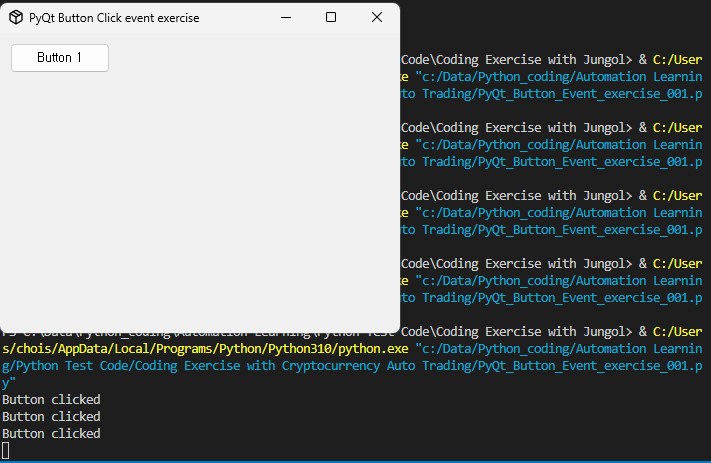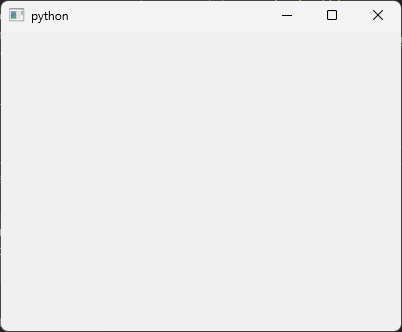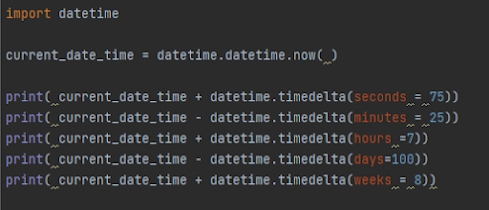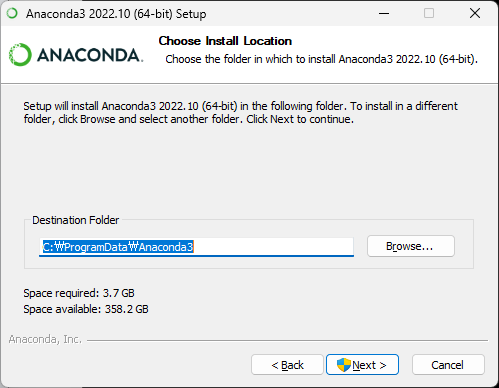Hello, Developer!
Today, I will exercise about Python 'Class'.
Class is based on OOP(Objective Oriented Programming) and I need to exercise it with several examples about class for clear understanding.
Did you remember about 'Class'?
It consists of two parts - Data and Function as following image. Normally, developers call 'data' in class as 'attribute' and 'function' in class as 'method'.
You can create a class with following construct.
class Class_Name:
data
function(method)
Example
class MyClass():
Color = Green Data(Attribute) part
def painting(self): Function(Method) part
paint(shape)
You can created a object(=instance) from class as following.
paint_shape = MyClass() Create 'paint_shape' object from the 'MyClass' class
You can use a function in the created object(=instance) as following.
paint_shape.painting() Call painting function(method) from paint_shape object.
You can inherit from parent classes(father & mother).
If you create a Child class and inherits Class Father & class Mother, Child instance can use data and methods of Father and Mother classes.
Let's see following example.
Class father has attribute "hard" and method "work"
Class mother has attribute "kind" and method "cook"
Calss child inherits Father and Mother classes and has own method "sleep"
'child' class can use "work" method from 'father' class and use "cook" method from 'mpther' class and use its own "sleep" method.
You can easily inherit from other classes by adding class names in class definition line as following.
Class inherite example
class child(father, mother): # 'child' class inherits 'father' class 'mother' class
This is how classes work in Python. Let's study more about class together!